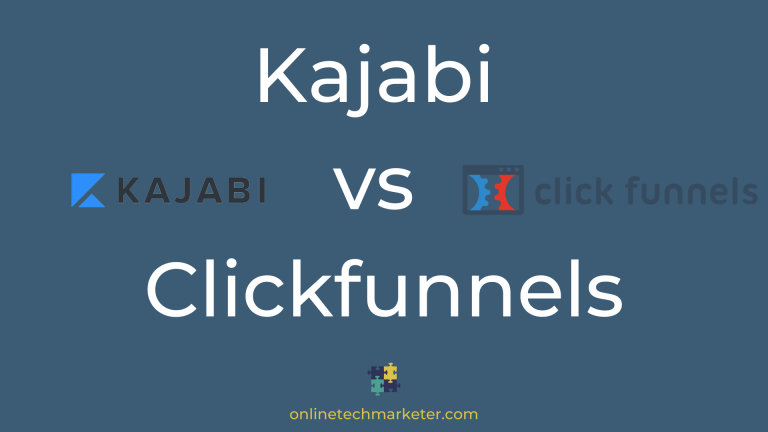Teachable vs Thinkific : Platform Comparison for 2020
Thinkific vs Teachable – Which one is a better choice for your business?
The e-learning industry has grown exponentially in the past few years.
Online learning institutes, universities as well as smaller education platforms all over the world are trying to create exclusive course materials for students. The idea of being able to access education online, and for a fraction of the cost of a University degree, is tempting to say the least.
Over the years, creating online courses has gotten so much easier. You don’t need a huge team to create and launch your online courses.
With the launch of easy-to-use online platforms, you can launch your online course within days.
In this post, we are going to be comparing two popular course hosting platforms – Teachable and Thinkific.
Both these platforms are widely used in the online space and both of them offer free trials.
Let’s get into the details.
What are Thinkific and Teachable?
Teachable vs Thinkific: Course Creation and Development
Thinkific Vs Teachable: Security Basics
Teachable Vs Thinkific Pricing
Teachable and Thinkific: Features Breakdown
Thinkific vs Teachable: Our Recommendation
What are Thinkific and Teachable?
Both Thinkific and Teachable are cloud-based systems that permit you to host your educational content. Now, many people ask – what’s the difference between using these platforms and uploading the content on a personal website?
The quick answer to this is:
These learning management systems let you create, upload, modify and market your content in one place.

Most of the course creators are well versed in the content but are not sure how to align them. Thinkific and Teachable help you spread the techie effect all over the content, making it look more professional, grasping, and understanding.

When you create your content using any of these two, you won’t have to work with complicated software and plugins. There is no need to learn HTML and CSS coding, which is a must if you are creating an exclusive web page. Plus, they take care of the hosting issue as well. What we mean here is – you don’t need any technical skill while using these platforms.
Next comes marketing, both Teachable and Thinkific acts as an eCommerce platform, which makes it easier for you to reach potential clients.
All in all, you just have to create your content and the rest is taken care of by these learning management systems.
Teachable vs Thinkific Features: Course Creation and Development
Both platforms have done an excellent job of simplifying course development. Some of the basic features both include are – unlimited video, content creation, and categorizing them into different sections. You will also get a quiz and assessment option to grant completion certificates to the students.

One of the other features both of them provide is – tracking and analytics, which offers a detailed view of newly added features and other progress.
Taking this feature a step ahead, Thinkific also enables creating polls and surveys to collect genuine feedback. The ability to receive real-time feedback from the users makes this platform a better pick.
For a better understanding of a course, it needs to be instructional and interactive. You can’t expect to just create the course and leave it without clear instruction and guidance. Students will hardly grasp what you are saying.
Another important consideration in a course builder is navigation.
How easily you can drag and drop content is important for a user-friendly system. The good thing is both Thinkific and Teachable offer the drag and drops options for uploading and editing your content. However, teachable has some great navigation features like changing the setting for multiple courses can be done via a single page.
The options for quizzes and surveys are broader in Thinkific and you can import courses from other big platforms like Adobe captivate too. Still, if you look at the efficiency of implication, Teachable has a slightly easier way of doing things, making it the first choice for non-techies.
Thinkific Vs Teachable: The Outlook and Presentation
Another element of consideration, while selecting a course builder is how it represents itself to the students. Things that look good sell faster and the same goes for the educational course. Your content should appear clear, concise, and graspable. Both platforms give an easy and modern entrance to the users, which is good for beginners.
The good thing both the platforms offer is access to CSS and HTML files. Which means developers can dive deep to get a customized design for themselves. It lets you tweak the style, font, color, and even the location of small elements like boxes.
Thinkific takes a step ahead with a huge collection of beautiful templates. If you want to sell the courses, there is just the right template for you. And, the resources keep increasing day by day as Thinkific keeps adding more templates to its library. Just combine these with drag and drop builder to build a stimulating design.
So, Thinkfic is the winner when it comes to all over design and looks, which is also good from the sales point of view.
RELATED: Kajabi vs Clickfunnels Comparison
Thinkific Vs Teachable Features: Security Basics
In a recent study, it was found the cyber crimes will cost the world over $6 trillion annually. Which raises the concern of how safe is your business?
Both Thinkfic and Teachable offer a strong security measure to safeguard your financial transactions. You will receive secure cloud hosting which maintains the safety of your precious data 24/7. There will be regular updates and backups to prevent data loss.
Thinkfic and Teachable, both provide you with built-in SSL certificates that ensure that your content is uploaded and placed in the most secure servers. In the end, you are going to get full ownership of your data.
In addition to all these embedded benefits, the team of both the platforms keeps around the clock check for any unusual activity. This combination of manual and automated security makes sure your data is safe and sound.
Thinkific Vs Teachable Pricing

Thinkific Pricing
Let’s start with Thinkific. First of all, these platforms offer the first three-course creation for free. The idea is to let users explore the platform. You will get to see the core features and whether they are suitable or not.
If you are creating a small course, then it seems perfect to utilize this free subscription. However, if you are planning to run a full-fledged store, then you better get a paid account.
Following is the range of Thinkific plans
- Free: You have to pay nothing for utilizing the core features of this platform. Plus, you get unlimited students, quizzes, surveys, and content hosting, and three courses under this package.
- Basic: The basic package of Thinkific is available at just $49, which includes everything that you received in the previous package. Besides, there are student coupons, unlimited courses, email access, affiliate reporting, zapier triggers, hassle-free- student enrollment, and export facility.
- Pro: In the pro package, you receive all that is there with the basic package, plus, two sites and five-course admins. There will be hidden and private courses, advanced customization, priority support, memberships, and certificates.
- Premier: Once again you receive all the features that came with the pro package. Also, there will be five admin accounts, a single sign-in option, and access to the growth package, an onboarding package, and 50-course admins.
How does the growth package work?
The pricing of the growth package is all about the number of students. You will get the first 100 students free. If the number increases it can reach up to $499/month. You need to get at least the pro package for accessing the growth package.
The benefits of the growth package include:
Public API access
Webhooks
Bulk emails
Removal of Thinkific branding
Advanced segmentation
Brillium Exams integration
Infusionshot integration
ActiveCampaign integration
These features are best used if you need a completed modification of the website and courses. The API and webhooks will be needed to do so.
Enterprise Plan for Thinkific
The enterprise plan of Thinkific is perfect for large companies that have a heavy volume of users. Some of the major brands using this feature Intuit, Hootsuite, and Samsung for internal training.
Take a note that it’s a completely customizable plan, which is specially tailored by the Thinkific team. They will survey the need of the customers.
Teachable Pricing

Teachable also has a free plan but does not advertise it on their pricing plan page.
The other Teachable pricing plans are as follows:
- Basic: The basic plan of Teachable is $29, if opted monthly you will have to pay $39. Under this feature, you are going to get two admin users, course creation training, coupon codes, custom domains, email marketing, drip content, instant payouts, and third-party integration. The transaction fee you have to pay here is 5%.
- Professional: For the professional package you got to pay $99/month if you take the bulk packages and if paid monthly it gets $119/month. Here you get everything that you get with the basic plan. However, there is no transaction fee associated with it. Additional benefits here are five admin users, graded quizzes, advanced reports, unbranded sites, course compliance, and completion certificates.
- Business: The business plan with Teachable cost you $249, if paid monthly its $299. You will get all the benefits of the professional plan, plus there will be 100 admin users, manual student importing, bulk enrollments, custom user roles, and priority support.
Thinkific vs Teachable Features Breakdown
We have covered most of the features now, but there are small features that need some more clarity over it.
Importing videos: Both Thinkific and Teachable lets you import things like Google Drive and OneDrive. Adding a little more to it Thinkific offers easy import to even Facebook, Instagram, and Amazon Cloud.
Quizzes: While both the platforms offer quizzes, Thinkific offers more options as you can answer the quiz through video, images, as well as texts.
Course Reporting: When it comes to reporting, teachable gives a comprehensive analysis of student demographics, play rates, video engagements as well as quizzes.
The group features: Thinkific lets you enroll a huge number of learners in go and check their progress side by side. However, this feature is available at the just the enterprise level.
Build Slide Videos: Thinkific offers the ability to record your voice and convert them into slide videos. This feature isn’t available with teachable.
Mobile Access: Thinkific doesn’t offer an app, but Teachable does. It offers an iOS app that lets students catch classes on the phone.
Our Recommendation:
Which is better, Thinkific or Teachable?
Both are robust course creating platforms offering efficient solutions to both first time and experienced users. Which one best is a question that depends on your exclusive requirement.
Thinkific offers high number features to kick start an online course, Teachable is very efficient and easy to use at every stage of the creation and modification. Evaluate these features to suit your requirement and finalize one. For the clients I have worked with, Thinkific has worked great every time.