5 Ways To Use Convertkit To Grow Your Business in 2019
If you are in the business of making money, you need an email list.
Whether you are a coach, consultant, VA, marketer, blogger or Youtuber- you need an email list. Period.
And the truth is, you not only need to build an email list, you need to keep it engaged, you need to connect with your audience and actually provide value.
You also need to use your email list to drive multiple touch points with your audience.
For example, in this email I am inviting my email list to join my Facebook group.
![]()
So why am I telling you this?
Because when I first started, no one told me this.
In fact most of the “business coaches” on Facebook claimed to make hundreds of thousands of dollars using Facebook groups.
It’s not that I don’t trust them.
But can you really build a long term business that way?
I highly doubt it.
And that’s precisely why I focused on building my email list, even before I had a single client.

I knew that if I offer a valuable lead magnet, people who sign up for my list could be my potential clients, and that is exactly what happened.
My lead magnet, the 72-page Facebook ads guide, was a big hit with my audience and it helped me gain 500 new email subscribers and 250 new Facebook messenger bot subscribers in the first 45 days of my business.
This directly helped me earn more than $6000 in those first 45 days, and jump-started my business, getting me more referrals and clients in the coming months.
RELATED: How to create your first lead magnet in 100 minutes
I could have started with Mailchimp when I was just starting to build my list. But I wanted to use a software that was not only easy to use, but also provided the ability to segment my list, use tags and trigger automations, as that would further help me reach the right audience at the right time.
As part of my full-time job as a digital marketing strategist, I have worked with several email automation software, including ActiveCampaign, Infusionsoft, Mailchimp, Convertkit and Aweber.
I have found Convertkit to be the most easy to use.
What is Convertkit?
Convertkit is an email automation software that helps you build your email list with the help of attractive forms, trackable data and powerful automations.
Some of the main features of Converkit are:
- Forms
- Landing Pages
- Email Sequences
- Email Broadcasts
- Tags and Automations
- Rules
- RSS
Apart from these features, there are a ton of Convertkit integrations to help you integrate Convertkit with other tools like Clickfunnels, Leadpages, WordPress, Google sheets etc.
You can get started with Convertkit here.
Here are some ways you can use Convertkit to grow your business:
1. Create a welcome sequence for anyone who signs up for your email list
A welcome sequence is a series of emails that is automated. It starts as soon as someone opts-in to your list.
You can have your welcome sequence to be 3 days long or even a month long. I suggest starting somewhere between 7-10 emails.
You can use the welcome sequence to not only through the subscriber through a journey by telling your story and providing value, you can also sell your products (or affiliate products) by taking the subscriber through a sequence of emails that eventually leads to your product.

Creating a sequence in Convertkit is super easy. Just click on the sequences link on the top, give your sequence a name and you are ready to get started.
Under settings you can decide on which days you want to send out the email and also change the template for the sequence. See below.

2. Segment your list by asking them relevant questions so you can share relevant offers
The best way to reach the right people with the right offer using email marketing is to know what they are interested in. And the way to know that is to segment your email list based on subscriber behavior. You can better understand your audience based on the links they click in your email.
Let’s look at an example:
Imagine you are a business coach helping people with both the mindset and strategy for business. In one of your emails as part of your welcome sequence, you share 2 different blog posts. One is around mindset and the other is around creating better offers.
Depending on what the subscriber clicks on, you will tag that subscriber as “interested in mindset” or “interested in clarity”. This will give you a better understanding of not only what content your audience is interested in, but also what products or services will work best for your audience.
It will also help you share relevant content with your subscribers.
3. Using automations
Automation is at the heart of email marketing, and also one of my favorite parts. The easiest way to use automation in Convertkit is to put a subscriber through a welcome sequence whenever he or she subscribes to one of your forms.
So under automations, your trigger is someone subscribing to the form, and the action is that they will be added to a particular sequence.

You can also tag your subscribers in a way so that you don’t put the same person through the same sequence even if they subscribe to multiple forms on your website.
Convertkit has visual automations so you can actually visualize the flow.

The other thing that I love about automation in convertkit is the power of if conditions. You can split your list based on whether or not a subscriber has taken a certain action. Automation at its best!

4. Create forms to use on your website
If you use your website to grow your email list, it is really easy to create forms inside Convertkit and then use them on your website.
You can also customize the forms and add images.
If you use a form on your website that promotes a lead magnet, you can set up an incentive email connected to this form in order to deliver the lead magnet.

The incentive email also serves as a double opt-in that is now required in most countries.
You can then go to settings and get the embed code for the form in order to embed it on your website.
5. Send weekly broadcasts
Weekly broadcasts are very similar to email newsletters. The one reason you should be sending broadcasts to your list, at least once a week, is to keep your list engaged and truly build a relationship with them.
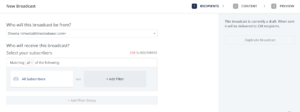
You can also use broadcasts to drive multiple touch-points for your business. For example, you could invite subscribers to join your Facebook group.
You could also invite them to enter a giveaway you are hosting on instagram, etc.
I also like to encourage my subscribers to respond to my email so that I get to know them better. And I get so many replies to these emails.
If you don’t know what to send to your list, you can watch this Facebook live where I talk about the 15 kinds of emails that you can send to your list.
Do you use Convertkit to build your email list? Let me know in the comments below!






![Best Clickfunnels Bonus [Worth $12257]](https://whatthetechclub.com/wp-content/uploads/2019/06/best-Clickfunnels-bonus.jpg)
