13 online course hosting platforms to choose from [ Updated for 2020]
I always have people from my audience reaching out to me asking me what’s the online course hosting platform that will give them the best value for their money.
The truth is, there are so many course hosting platforms out there that it can be difficult to decide which one’s right for you.
In this blog post, I have divided the online course hosting platforms based on where they are all-in-one platforms, dedicated course hosting platforms, third-party platforms or WordPress plugins.
I have also added a section on make-shift free course hosting platforms because you don’t always need a paid platform, you can get started for free.
All in one platforms:
-
Kajabi
Kajabi is one of the most popular all-in-one platforms. One of the biggest advantages of using Kajabi is that the membership area is easy to use and can be customized to a great extent.
Kajabi also has a mobile app, which can help your students/ clients learn on the go, and they have a built-in community feature, like Facebook groups, that you can use to build a paid community around your course.
Kajabi is expensive to get started and I’ll suggest you use this only once you are bringing in some predictable income in your business.
2. Kartra
Kartra is one of my favorite all in one platforms, reason being the basic plan starts at $99, which is comparable to other sales page builders like Clickfunnels, but Kartra offers much more than those platforms.
It offers all features on the basic plan, which means you can set up an affiliate program for course or membership even on the basic plan.
Kartra is a more sales funnel focused platform than Kajabi, which is more of a membership site focused platform.
Read my complete Kartra review to learn more.
3. Podia
When I first came across Podia, they were a dedicated course hosting platform like Teachable. But over the past year or so, they have added a bunch of features making them an all-in-one marketing platform like Kajabi.
You can use Podia for everything from email marketing, storefront (website) to memberships, courses, and digital downloads.
Podia has 2 additional features missing in Kajabi and Kartra, and those are messaging – which is basically a live chat option to chat with sales page visitors and real time.
The other feature is that of webinars where you can use Podia to host free or paid webinars.
The pricing for Podia starts at $39/ month. This plan does not include memberships, blog and affiliate tracking.
The shaker plan at $79/ month includes all of the features and is a steal given how much you get as compared to other platforms.
The one drawback is that the sales pages do not have many customizations available.
4. Invanto
Invanto includes a suite of products that you can use for all parts of your business.
It is a newer platform and you can get started for as low as $10/ month for the first 100 users.
The products include:
- Memberfactory : For hosting memberships
- CoachRack: For hosting courses
- CartFog: A checkout platform similar to Thrivecart and Samcart that you can also use to setup downsells, upsells and order bumps
- RewardBurst: For providing rewards to students in order to keep them engaged
- Testnia: To create quizzes and assessment to enhance the learning experience
- Allyhut: For affiliate management
- Spikro: To create your own marketplace, similar to AppSumo
The price for Invanto goes up from $10/ month for the first 100 users to $99/Month for 101 to 500 users.
Dedicated course hosting platforms
5. Teachable
Teachable is probably one of the most widely used online course hosting platforms. A lot of my mentors, like Julie Stoian, Bushra Azhar and Prerna and Mayank at the Content Bistro, use Teachable.
I like to call Teachable the poster boy of online course creation.
Teachable was also one of the first platforms I know of, that created a mobile app so you could learn on the go.
The backend is pretty easy to use, although I believe the free plan has very limited features, unlike Membervault, which offers all of its features on the free plan, only limiting the number of students.
I also found this discussion in one of the Facebook groups on why some people don’t prefer teachable.
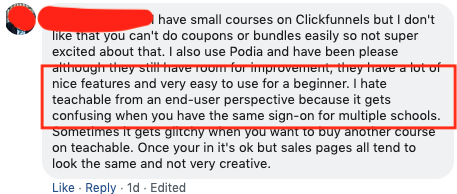
Although, this is the only reason why I like it. I don’t need to login to different course accounts. I can just use one account (the school account) and access all courses in one place.
Teachable, like most other platforms focused on online courses, does not have a great interface for creating beautiful and sophisticated sales pages.
6. Thinkific
Thinkific is a course hosting platform that is comparable to Teachable.
The best feature about Thinkific is that you can get started for free and unlike Teachable, you don’t have to pay transaction fees even on the free plan!
Thinkific allows you to have 3 courses on the free plan.
Since it is a dedicated course hosting platform, it does not provide features like email marketing, sales funnels, etc.
7. Membervault
Membervault is my current favorite course hosting platform. It is the new kid on the block and has one feature that almost no other online course hosting platform has, gamification.
They have included this feature where students get engagement points (EP) as they go through the modules, and you can set it up so that they can only progress if they have enough engagement points.
This is great for student participation and engagement.
You can read my complete Membervault review here.
WordPress Plugins
8. Learndash
Learndash is one of the most popular WordPress plugins for online course hosting.
It comes with a bunch of powerful features such as drip feed, quizzing, certification and badges, and more.
Learndash is mobile compatible and can be used with any WordPress theme.
Learndash starts at $159/ year for the basic package which gives you 1 site license.
The Plus package is at $189/year and gives you up to 10 site licenses and the ProPanel.
The Pro package at $329/ year gives you everything in the Plus package plus up to 25 site licenses.
Learndash is a good option if you want to keep all your online assets on one platform- WordPress.
9. WP Courseware
WP Courseware is another popular WordPress learning management system plugin.
It comes with a bunch of great features including notifications and email updates to students.
WP Courseware starts at $249/ year for the basic plan which allows you install it on 2 WordPress sites.
WP Courseware is currently running a 50% off deal.
Get started with WP Courseware
3rd party platforms:
10. Udemy
Udemy is one of the most popular platforms people use to buy affordable courses.
I know of a lot of instructors who use Udemy to post their course, just to build brand awareness and trust.
You can also offer a free course on Udemy that drives people to your Facebook group or email list.
I wouldn’t advise you to use Udemy as your primary platform, but it is a great addition to increase brand awareness and reach a new audience.
11. Skillshare
You can become an instructor on Skillshare by creating a draft of your course on their website. They do not have any applications or approvals.
Skillshare is a subscription based membership, they also offer a few classes on the free plan.
You are paid $10 for every student that signs up for the premium membership using your link.
You are also paid royalties based on the number of minutes watched in your classes every month.
Like I mentioned before, I would highly suggest you to create your own course hosting platform and not rely on a 3rd party platform.
Makeshift Free Platforms
12. Google Drive:
I have always been a lover of all things easy and free in business.
When you are just starting out and creating your first course, or when you have an idea in mind and want to get it out as soon as possible, it is easy to get overwhelmed with the tech aspect of setting up your course backend.
In such a situation, I highly suggest you take the easy road and set up your course as a Google drive folder.
All you have to do is share the folder link with your students.
In this way, you can get your course out there fast, and set up a more sophisticated backend eventually.
13. Facebook group
Creating a Facebook group to accompany your course is also a great way to not only host your course for free, but also build a community around your course.
Facebook offers a “social learning” group type that you can use, where you will be able to host videos sequentially under “Units”.



![Kartra Review [Updated for 2020]](https://whatthetechclub.com/wp-content/uploads/2020/06/Kartra-review-768x432.png)



Nice and very helpful article, thanks for sharing.