Podia Review 2021: Is Podia Worth It?
If you are looking for a great marketing software, but overwhelmed with all the choices, this Podia review will be useful for you.
What is Podia?
Podia is an all-in-one marketing platform that you can use to sell your online courses, run webinars, build sales pages, create memberships and also host a blog.
Podia can help you replace your webinar platform, sales page builder, course and membership hosting platform, and more.
Podia features
The platform comes with all the features you would generally expect in an all-in-one marketing platform.
In this Podia review, I want to highlight some of the features that stand out:
1. Digital downloads
Podia has a digital downloads feature that is separate from courses and memberships.
You can sell ebooks, PDFs, checklists and more using the digital downloads feature.
You can also use this feature to offer free lead magnets as a way to collect email addresses, build your audience and then upsell them to a paid product.
This feature can help you replace tools like Gumroad, Sendowl etc.
2. Affiliate Marketing
One of my issues with most other platforms is that the feature of creating an affiliate program for your product is only available on the expensive premium plans.
This is true for Podia as well, affiliate marketing is not available on the basic Podia pricing plan, but Podia’s most expensive plan is $79/ month and it has affiliate marketing, which makes it cheaper than most other all-in-one marketing software.
3. Messaging
Podia provides you with a messaging feature, where you can have a live chat option on your sales page, so your audience can connect with you in case of any questions.
This helps you replace live chat tools like Drift, Intercom etc.
4. Podia Webinars
You can integrate Podia with Zoom or Youtube to run webinars with Podia.
There is an option to either embed a Youtube live video or link to a Zoom webinar or a Zoom meeting. You can also upload a video file as a replay.

Podia webinars can be free or paid.
5. Unlimited hosting
All Podia plans include unlimited courses, unlimited downloads, unlimited videos, and unlimited customers, which means there is always space for more.
6. Language + Currency
Podia has this feature where you can set up your store in 11 different languages and choose from 22 currencies.
7. Free Migration
The Podia team offers free migration for anyone who signs up on their platform for the annual plan. Which means if you have a course that’s currently hosted on Teachable or Thinkific, or any other platform, they will migrate the course ( and other assets) for you , for free.
8. Zero transaction fees
The platform offers zero transaction fees on both the plans which means that when someone pays you through Podia, you only have to pay Paypal and Stripe feels and nothing more.
Podia pricing
Podia does not have a free plan but offers a free 14-day trial.
The basic plan (also known as the mover plan) starts at $39/ month which is much more affordable as compared to some other “all-in-one” marketing platforms like Kajabi and Kartra.
The basic plan does not include the following features that are available on the pro plan (also known as the shaker plan).
- Memberships
- Zoom Integration
- Blog
- Offsite buy buttons
- Affiliate marketing
- Third-party code
The shaker plan is $79/month and it includes all the features in the basic plan plus the ones listed above.
At $79/month, the premium plan is still more affordable than the basic plan of most other all-in-one marketing platforms.
You can look out Podia demos on their website.
Podia vs Teachable
Teachable has a free plan, but they charge you a $1+10% transaction fee per sale.
The base plan for Teachable starts at $39/month and costs you 5% transaction fee and 2.9% + 30¢ per sale, which is a lot.
Teachable also does not have a lot of features that Podia does, such as email marketing, webinars, free migrations, and messaging.
I prefer Podia over Teachable because of a better interface and the big difference in transaction fees.
Podia vs Kajabi
Both Podia and Kajabi have the feature of a 0% transaction fee, which is great.
Kajabi is much more expensive with the basic plan starting at $149/month.
Although I really like Kajabi’s sales funnel builder, the basic Kajabi plan is very limited in terms of the number of products and number active members.

Podia offers unlimited courses, memberships, digital downloads and contacts even on the basic $39/month plan, which makes it much more affordable than Kajabi.
I also believe that whether you are using Kajabi or Podia, you would still need an email autoresponder like Activecampaign if you would like to use the more complex email automations.
Podia vs Clickfunnels
I used to use Clickfunnels and am pretty well versed with the platform. Although I really like Clickfunnels for its ability to build sales funnels, there are no other features that I would recommend using Clickfunnels for. I think at $97/ month, it is one of the more expensive sales funnel builders.
Clickfunnels has a $297/ month plan which offers email marketing, but again, the email marketing is not sophisticated enough for that price point.
My Podia review
If you are looking for an all-in-one platform, I think Podia is a great choice.
I really like the course and membership interface, the fact that I can use Podia to get webinar registrations, and also the affiliate marketing program setup.
I do think that it is better to use a stand-alone email marketing platform like ActiveCampaign. Podia does not provide some of the more sophisticated automations, and ActiveCampaign starts at $9/month which is pretty affordable.
Also, if you’d like to build more sophisticated sales pages, I’d suggest using Elementor ( if you use WordPress). Elementor + Podia + ActiveCampaign makes a great software suite for your online business, and ends up being cheaper than something like Kajabi.
Getting started with Podia
Once you sign up for the free 14-day Podia trial, you will be asked to confirm your email, once you do that, you can either take a tour to learn more about the platform, or you can get started by setting up your bio and creating your first product.
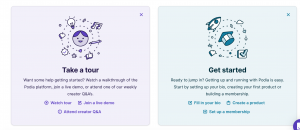
Once you are ready to get started, you can choose what kind of product you want to create and add all the content in different sections.
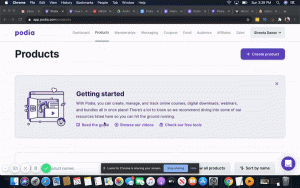
Podia has a ton of free articles and videos to help you get started.
Are you looking to get started with Podia and would like more tutorials?
Let me know in the comments.






